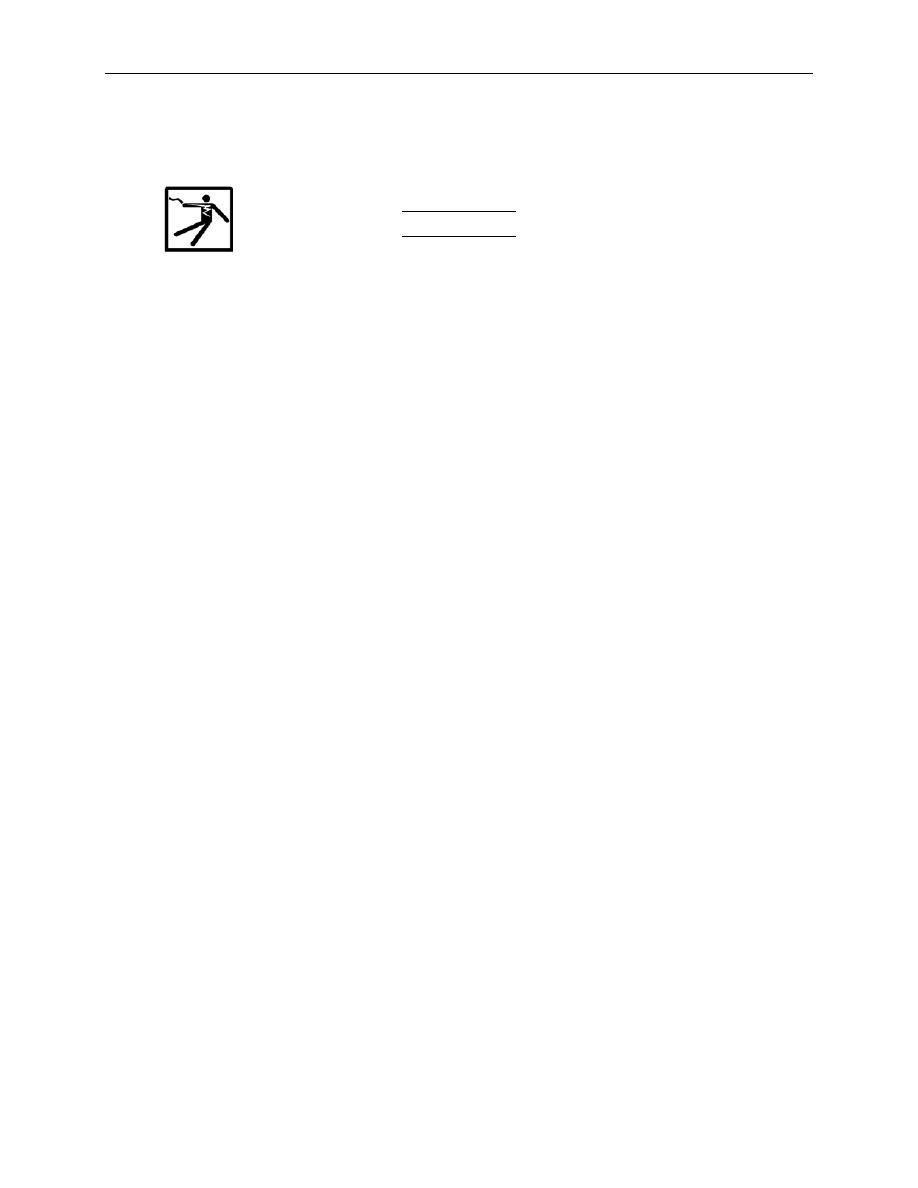
TM 10-3510-226-23
0026 00
REPLACE-CONTINUED
Replace DC Power Supply
WARNING
This equipment operates at high voltages. Use extreme caution, observe all warnings,
and follow all safety procedures. Failure to observe safety precautions may result in
injury or death to personnel.
1. Disconnect power by switching circuit breaker No. 8 to OFF.
2. Open PLC enclosure.
3. Loosen the screw retaining the clip (Figure 5, Item 9) and remove the clip.
4. Tag and disconnect wiring at terminals (Figure 5, Item 10) from DC power supply (Figure 5, Item
11).
5. Remove DC power supply (Figure 5, Item 11) by grasping the power supply and pulling the top of the
power supply out while pushing the lower part of the power supply in with the heel of your hand.
6. Install replacement DC power supply (Figure 5, Item 11) by engaging the lower part of the power
supply first, and then applying pressure to the top with your hand.
7. Install the clip (Figure 5, Item 9) and retain with screw.
8. Connect wiring to replacement DC power supply (Figure 5, Item 11) as tagged.
9. Close PLC enclosure.
10. Connect power and monitor for normal operation.
0026 00-9


