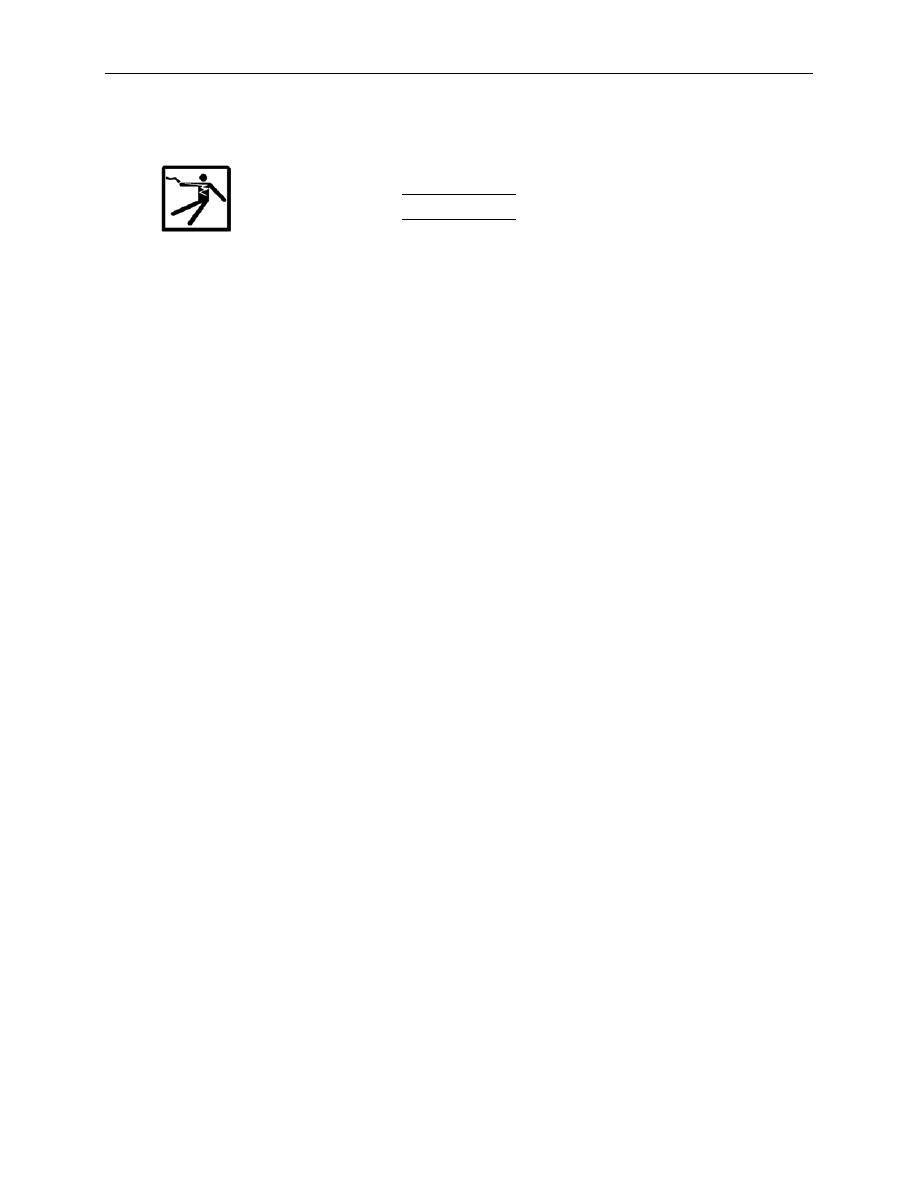
TM 10-3510-226-23
0045 00
REPLACE-CONTINUED
Replace the Microprocessor Display Overlay
WARNING
Ensure that all electrical power to the washer is shut off and disconnected before
proceeding. The circuit breaker box should be locked by personnel following this
procedure. Serious injury or death can result from electrocution if proper safety
precautions are not observed.
1. Disconnect washer power cord.
2. Use washer key to open control panel (Figure 4, Item 6).
3. Loosen the screw (Figure 4, Item 7) securing the retaining catch (Figure 4, Item 8) on the
emergency stop switch (Figure 4, Item 9).
4. Use a screwdriver to lift the retaining catch (Figure 4, Item 7) on the emergency stop switch (Figure
4, Item 8), separate the switch halves, and remove the switch.
5. Loosen the screw (Figure 4, Item 10) securing the retaining catch (Figure 4, Item 11) on the key
switch (Figure 4, Item 12).
6. Use a screwdriver to lift the retaining catch (Figure 11, Item 11) on the key switch (Figure 4, Item
12), separate the switch halves, and remove the switch.
7. Carefully peel damaged overlay (Figure 4, Item 13) from washer display.
8. Ensure display area is clean, and no adhesive residue or fragments of the old overlay are present.
9. Install replacement overlay (Figure 4, Item 13).
NOTE
The switch halves are marked for alignment to ease reassembly.
NOTE
When installed, the switch may be free to rotate within the limits imposed by the wiring.
10. Install the halves of the key switch (Figure 4, Item 12), into the control panel (Figure 4, Item 6), and
lock halves together.
11. Tighten the screw (Figure 4, Item 10) securing the retaining catch (Figure 4, Item 11) on the key
switch (Figure 4, Item 12).
0045 00-7


