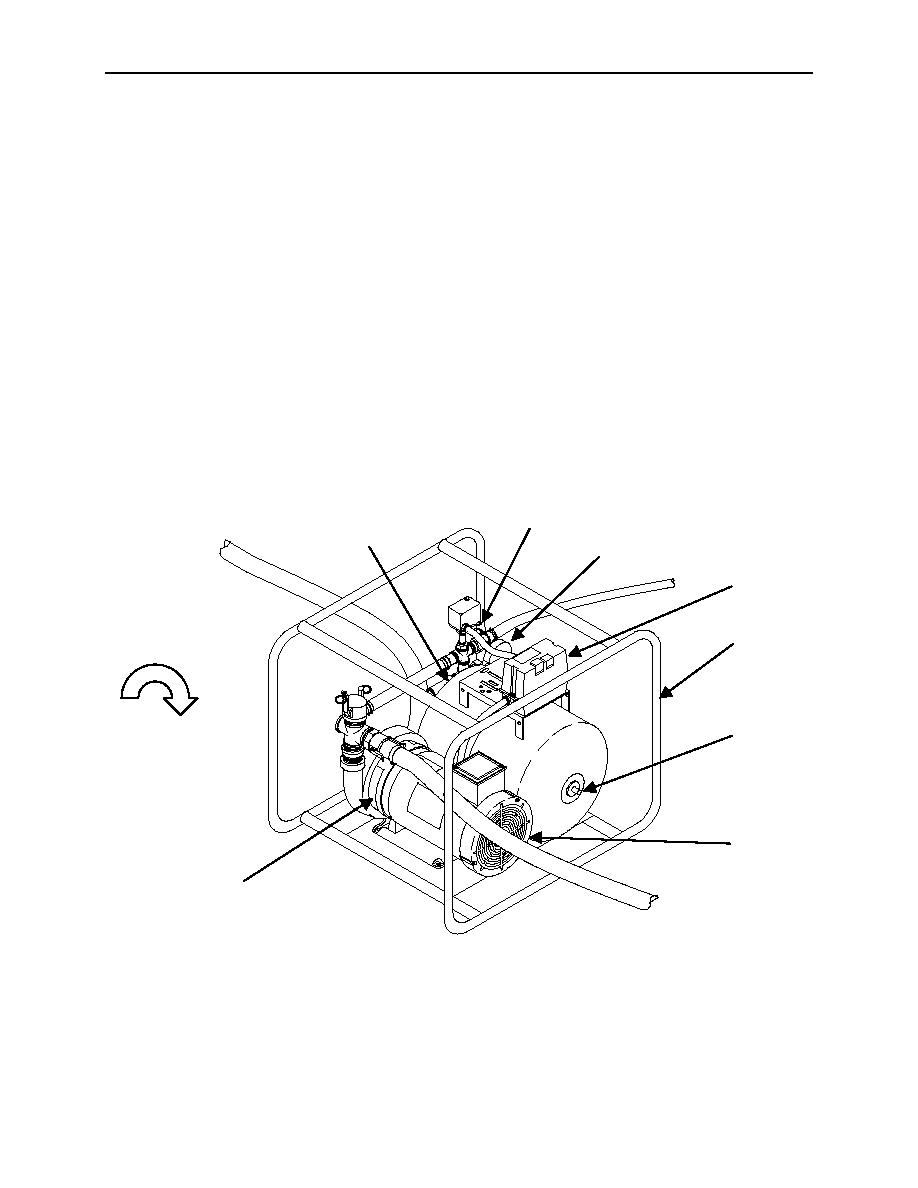
TM 10-4510-208-13&P
0030 00
Monitor Pump for Normal Operation
1. Turn pump assembly (1) ON at motor starter (2) by pressing the green button.
2. Hold pressure switch override (3) to activate pump.
3. Check pump rotation by noting rotation at end of pump motor (5). Compare rotation with direction
indicated on pump body (6). (Direction should be clockwise when viewed from the fan end.)
4. If rotation does not match, switch the pump OFF by pressing the red button on the motor starter (2)
and notify unit maintenance.
5. It rotation does match, release override when pressure reaches 20 psi on the pressure gauge (4).
6. Check all fittings for leaks.
7. Monitor pressure gauge (4). Pump should cycle OFF at 40 to 45 psi, and ON at 20 to 25 psi. If the
pressure is below or above these ranges, notify unit maintenance.
8. Monitor pressure relief valve (7). There should be no discharge of water from this valve at any time.
Notify unit maintenance if pressure relief valve is leaking or discharging water.
9. Turn pump assembly OFF at Motor Starter (2) by pressing the red button.
3
7
4
2
1
8
Direction Of
Rotation
5
6
0030 00-2


