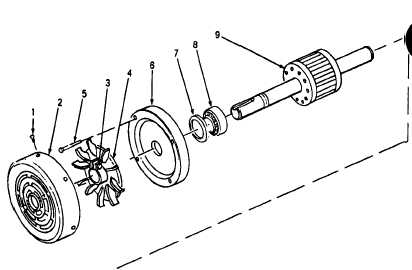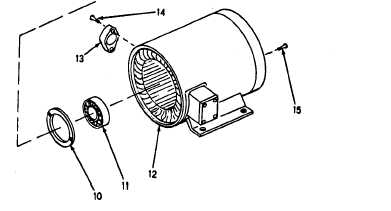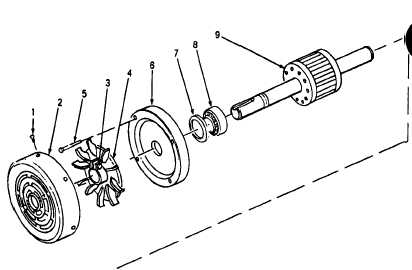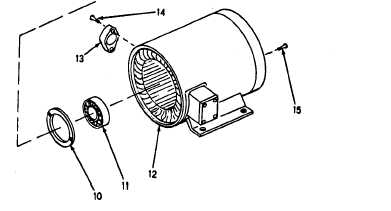TM 10-3510-220-24
3-28. WATER PUMP AND MOTOR ASSEMBLY (CONT)
DISASSEMBLY (Cont)
11.
12.
13.
14.
15.
16.
Remove three screws (1) and fan cover
(2) from motor housing (12).
Loosen screw (3) and remove
external fan (4).
Remove four bolts (5) and remove
end plate (6).
Remove two screws (14), tag and
disconnect wiring from reset button (13).
Remove two screws (15) and remove
rotor (9) from motor housing (12).
Remove shim (7), bearings (8) and (11)
and bearing retainer (10) from
rotor shaft (9). Replace bearings
if rough or excessively worn.
REPAIR
Repair of water pump assembly restores the
unit to normal operating condition by replacing
the defective component and making needed
adjustments. Remove and replace only those
items necessary to make repair. After replacing
the defective component, ensure that the water
pump operates correctly by making a visual
inspection or by performing an operational
check.
3-134