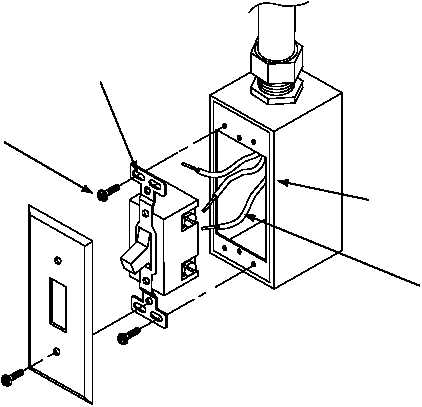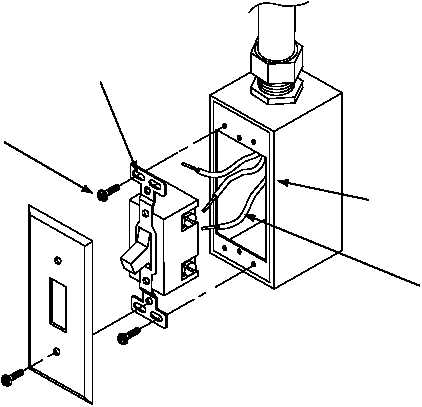TM 10-3510-224-13&P
0016 00
WARNING
This equipment operates at high voltages. Use extreme caution. Turn circuit
breaker #1 in the right side power distribution panel to OFF, before proceeding.
Touching a live wire can cause serious injury or death.
REPLACE
Light Switch.
1. To replace the light switch (1) located on the side wall at the personnel entrance, remove the cover screws (2) and
the switch installation screws (3).
2. Pull the switch from the housing (4).
3. Loosen and remove the wires (5) from the switch (1), noting the method in which they were installed.
4. To install a new switch (1), attach the wires (5) as removed. Position the switch into the housing (4) and secure it
with the switch installation screws (3). Replace the cover and secure it with cover screws (2).
1
3
4
5
2
0016 00-2