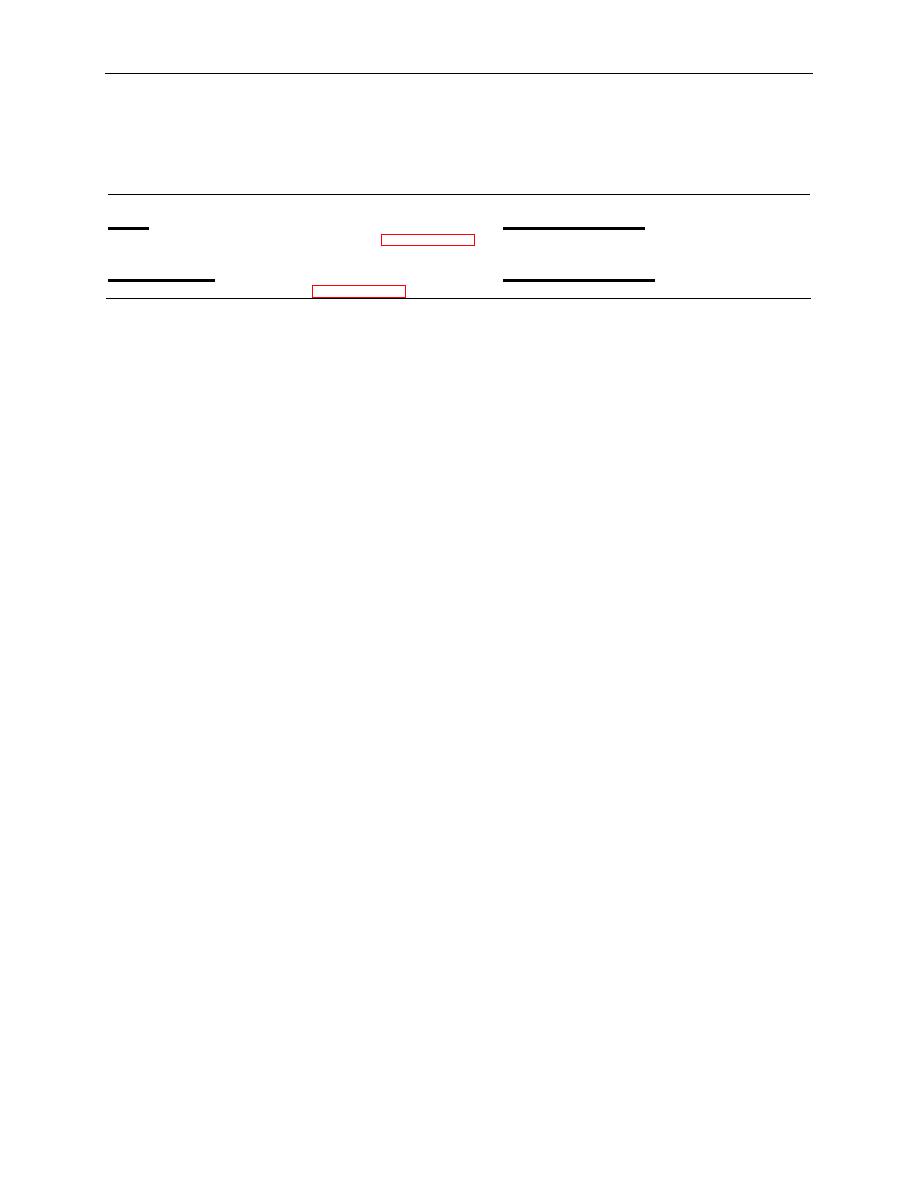
TM 10-3510-226-23
0020 00
UNIT MAINTENANCE
CONTAINERIZED BATCH LAUNDRY
NSN 3510-01-527-2209
NSN 3510-01-527-2210
PHASE INDICATORS
REPLACE
INITIAL SETUP
Tools
Personnel Required
Tool Kit, General Mechanics: Automotive (WP 0086 00,
Quartermaster and Chemical Equipment
Table 2, Item 6)
Repairer 63J (1)
Materials/Parts
Equipment Condition
Connector, Butt, #14-16 Blue (WP 0087 00, Item 14)
CBL set up
REPLACE
Replace the Phase Indicator Lights
1. Disconnect power.
2. Remove screws retaining power input panel interior cover, and remove cover.
3. Tag and cut wiring from indicator light (Figure 1, Item 1).
4. Unscrew light assembly (Figure 1, Item 1) hex nut.
5. Remove failed light assembly (Figure 1, Item 1).
6. Install replacement light assembly (Figure 1, Item 1).
7. Secure with hex nut.
8. Connect wiring to indicator light terminals as tagged (Figure 1, Item 1).
9. Install the power input panel interior cover and retain with screws.
10. Connect power and monitor for normal operation.


