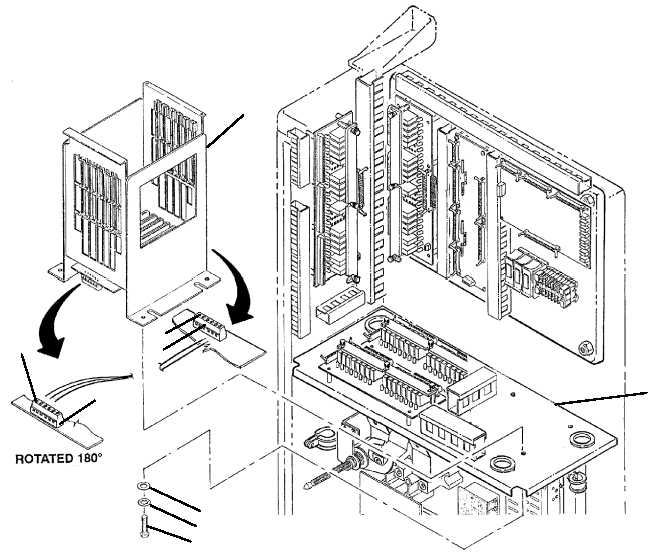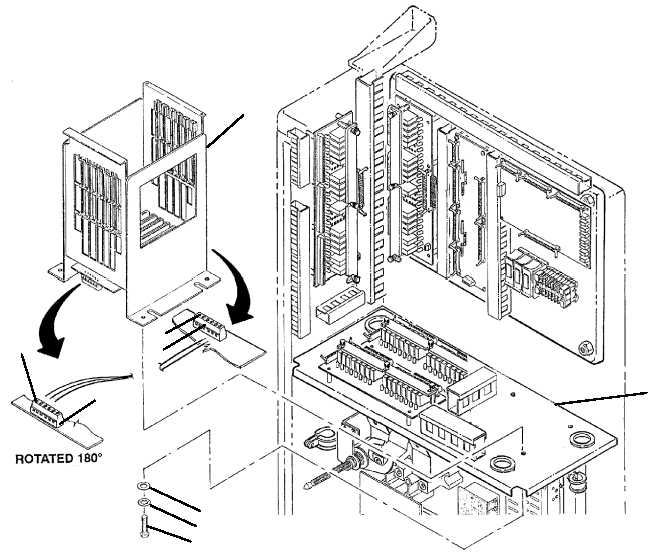TM 10--3510--221--24
0216 00--2
CARD CAGE REPLACEMENT -- Continued
0216 00
1
2
3
6
5
9
4
7
8
INSTALLATION
1. ESD. Connect wires to connector (8) on new card cage (4) then tighten screw terminals (7).
2. ESD. Connect wires to connector (6) then tighten screw terminals (5).
3. ESD. Position card cage (3) onto mounting plate (9) then secure with four screws (1), lock washers (2), and
flat washers (3).
4. Install CPU PCB (WP 0215 00).
5. Install analog to digital converter PCB (WP 0214 00).
6. Install optically isolated (WP 0213 00).
7. Install digital I/O PCB (WP 0212 00).
END OF WORK PACKAGE