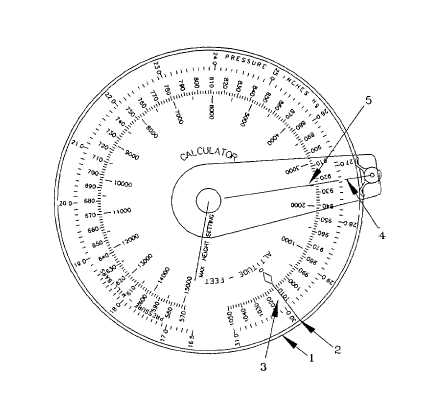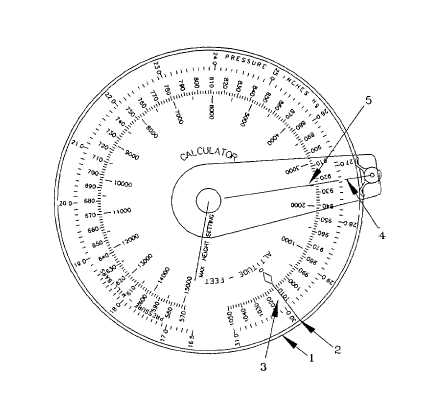TM 10-1670-300-20&P
TO 14D1-2-469-2
NAVAIR 13-1-42
c. Setting the Opening Altitude. Setting the opening altitude of FF-2 Release will be accomplished
immediately prior to use, as atmospheric conditions will cause the barometric pressure in a drop area to
vary on a day-to-day basis. Since the function of the FF-2 Release is directly affected by prevailing
barometric pressure at a given point, the opening altitude of the FF-2 Release will be calculated on the
FF-2 calculator and the applicable millibar setting will be made on the release on a daily basis
(1) Ascertain barometric pressure of an intended drop zone m inches of mercury or millibars. As an
example, consider pressure at 29.92 inches of mercury which is equal to 1012 millibars.
(2) Set the arrow on calculator (1) at "29.9" on outside scale (2) which coincides with "1012" millibar
setting on center scale (3).
(3) Set hairline indicator (4) on desired opening altitude m feet which is located on inside scale (5). In
this example, 2500 feet is opening altitude
(4) Read corresponding millibar setting under hairline indicator (4). For the example 2500 feet desired
opening altitude, millibar setting to be made on FF-2 Release is "924". Recheck the arrow setting made
in previous steps and ensure no inadvertent movements were made.
(5) Turn millibar knob on side of FF-2 Release until "924" is aligned with arrow in millibar window
2-53