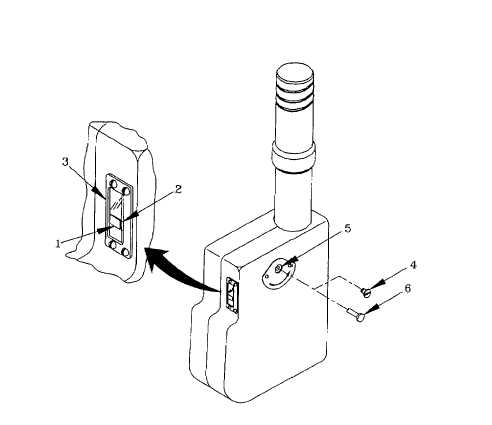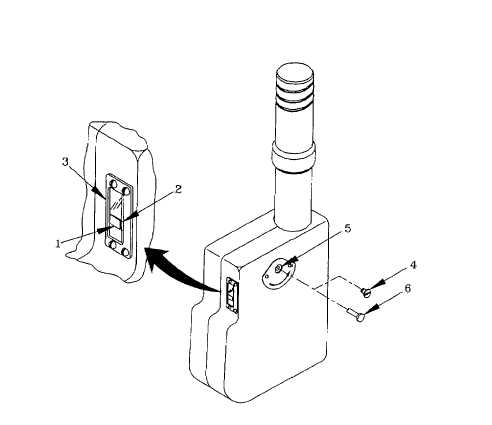TM 10-1670-300-20&P
TO 14D1-2-469-2
NAVAIR 13-1-42
RESET
Check to see that reset indicator bar (1) is aligned with reset indicator mark (2) in reset indicator window (3) If not
aligned, then FF-2 Release must be reset. Proceed as follows:
(1)
Remove reset access port plug screw (4) from the reset access port (5) located on rear FF-2 release.
NOTE
• Attempting to reset an FF-2 release shall be limited to six attempts. If the FF-2
release fails to reset by the sixth attempt, the FF-2 release shall be considered
unserviceable
• Turning of the reset key should result in an audible resetting of the FF-2 release
mechanism and alignment of reset indicator bar with reset indicator mark in reset
indicator window.
(2)
Insert reset key (6) into reset access port (5). Depress and turn reset key (6) one-half turn counterclockwise,
then remove reset key (6).
(3) Listen and look to ensure that FF-2 Release has been reset. If FF-2 Release has not been reset, repeat attempt
to reset up to five more times. If FF-2 Release does not reset by the sixth attempt, consider it unserviceable
and remove it from service.
(4)
Reinstall reset access port plug screw (4) into reset access port (5) on FF-2 Release.
2-36